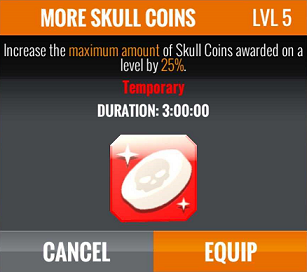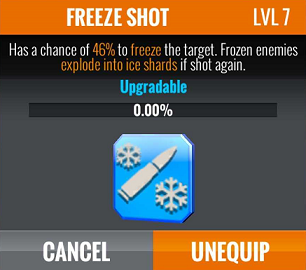Mods can be equipped on your character to give you special bonuses while player world ops missions. Bonuses range from gaining increased currency and/or skull coins, all the way to blowing up your enemy whenever you score a kill. Mods also have a level associated to them, and the way you obtain higher level mods will depend its type. There are two different kinds of mods:
Temporary (or Red) Mods
These mods will only last for a certain time period once equipped. Higher level mods have a longer lifespan, as well as an increased effect. You can get higher level temporary mods by chance when acquiring them, and any duplicates will stack in your mod collection for later use.
Permanent (or Blue) Mods
These mods can be used as often as you wish, and will never expire or disappear. Any duplicates you pick up will merge with your existing mod, increasing its experience and ultimately leveling it up. The higher the level of your permanent mod, the better the effects it will give you!
You can find your mod loadout (equipped mods) through the Sniper's Nest:
However, if you want to browse your entire collection, or change what mods you have equipped, you'll need to access your mod panel. You can do this either by accessing the world ops window and tap on the green button "GET NEW MODS", or by navigating to your GEAR menu and tapping on your mods:
You'll be able to equip between 3 to 6 mods, depending on your gear rating. If you want to unequip a mod in order to equip another one in its place, all you have to do is tap on the mod you want to remove and tap on "UNEQUIP."
You can acquire both new permanent and/or new temporary mods, by purchasing a regular box of wonders or a big box of wonders. You can find these boxes by accessing the PACKAGES menu on your main screen, or by tapping on the GET NEW MODS button on the world ops main screen.
If you're a Premium Plus Sniper, you'll also receive a regular box of wonders every weekday, and a big box of wonders every saturday! Find out more about this deal here!